Further Repetition for loops
by Owen
Published on: Fri, Nov 6, 2015
Lesson Number: 11
Key stage: KS2
Key Stage Level: Lower
Teacher Notes: Further-Repetition
Lesson Plan: Further-Repetition
Slides: Further-Repetition
Category: Fundamentals
Concepts: Repetition
What You are Going to Learn
In the last lesson we looked at how computers repeat a sequence of instructions. Something that programmers more commonly call a loop.
Now we want to look at a extension of the loop pattern to show you a quick way to loop a fixed number of times.
The Story So Far…
In the last lesson we looked at the how loops work and the pattern Go uses for loops.
This is the pattern for a while loop, a loop that repeats while the condition at the top of the loop is true.
for condition {
statements-to-repeat
} // last brace
Go uses the keyword for to indicate a loop, regardless of which type of
loop it is. Let’s look at how this works again.
First the condition is tested before the loop starts. If the condition is false
then the statements-to-repeat are skipped over and execution continues after the
last brace.
Remember that loop statements contain an embedded if statement.
But, if the condition is true the statements-to-repeat are executed.
Once all of the statements-to-repeat have been executed we jump
back to the for line and test the condition again.
If the condition is still true the statements-to-repeat are executed again,
for a second time. Once the statements-to-repeat have been executed the
condition is tested yet again.
The process is repeated until the condition becomes false.
We call this a while loop because the loop goes around while the condition is true. The condition is tested before each time though the loop, including the very first time.
Looping a Fixed Number of Times
Now let’s look at a very simple extension of this idea. A loop that loops a fixed number of times.
Imagine we wanted to write a simple program that would print out the numbers
from 1 to 10. If you think about this you will realise that we can do this by
calling a fmt.Println function in a loop. Our program might look like this:
1package main
2
3import "fmt"
4
5func main() {
6 var number int
7 number = 1
8
9 for number < 11 {
10 fmt.Println(number)
11 number = number + 1
12 }
13}If you run it you’ll see something like this:
1
2
3
4
5
6
7
8
9
10Line 11
number = number + 1just ensures that the value of the variable number increases by one each time
around the loop.
So far so good. But we can write the loop in a different a slightly shorter form.
Type Less, Do the Same Thing
Go has a second, very closely related loop pattern. It still uses the for keyword
but we can provide some extra information on the for line.
Before we look at the pattern, lets show you an example. This is the same program as the above, but this time written in the new form.
1package main
2
3import "fmt"
4
5func main() {
6 var number int
7 for number = 1; number < 11; number = number + 1 {
8 fmt.Println(number)
9 }
10}If you run this program you’ll see the same output as before:
1
2
3
4
5
6
7
8
9
10It is important to say that both the output and the logic of these two programs is identical. But we’ve now manged to write the same program in 10 lines compared to the original 13 lines.
What’s Going On
So what’s going on? Saving three lines doesn’t see like very much. The answer is actually quite a bit!
The magic all happens in one line, the revised for line. So let’s look at it
again. Here’s the revised loop.
for number = 1; number < 11; number = number + 1 {
fmt.Println(number)
}So lets start with the part you already know. The middle part. The number < 11
between the two semicolons, the ; (typed ;) is the condition part of
the for loop. This behaves exactly as before. So, the condition is tested
each time around the loop, including the first time. If the condition is true,
the loop executes. In this case we execute the fmt.Println(number) line
to print the value of the variable number. If the condition is false then the
loop stops and we don’t print anything.
Now lets look at the bit on the end of the for line, the bit after the
last ;. It’s just number = number + 1. If you look back at the original
program, you can see we have just moved line 11 in the original program
up. This is called the post statment in Go. The post statement is
executed each time though the loop, after the loop body, but before the
condition is tested again. So when the loop condition is true we we execute the
fmt.Println(number) line to print the value of the variable number. Then we
jump up to the post statement and execute that to increase the value of number
by one. Only after the post statement has executed do we retest the condition.
This is exactly the same logic as the original program. The program behaves as if
the number = number + 1 bit was within the loop body, as we had in the original
program.
This leaves us with the first part of the new for line, the number = 1 bit.
Go calls this the initialisation statement. The initialisation statement
is executed just once, before the condition is first tested.
The for loop Pattern
The pattern for a for loop is:
for initialise-statement; condition; post-statement {
statements-to-repeat
} // last brace
Important
; are always required, so you can’t leave them out.
Also the entire for statement needs to be on one line.
The pattern works like this. First the initialise-statment is executed. Next
before the loop starts the condition is tested. If the condition is false
then the statements-to-repeat are skipped over and the post-statement is
never executed. Execution continues after the last brace.
If the condition is true the statements-to-repeat are executed.
Once all of the statements-to-repeat have been executed we jump
back to the for line.
We next execute the post-statement and then test the condition again.
If the condition is still true the statements-to-repeat are executed again,
for a second time. Once the statements-to-repeat have been executed the
post-statement is executed again before the condition is retested.
The process is repeated until the condition becomes false.
Now it is your turn
Lets see if you can work out what this program does:
1package main
2
3import "fmt"
4
5func main() {
6 var counter int
7 for counter = 0; counter < 21; counter = counter + 2 {
8 fmt.Print(counter)
9 fmt.Print(", ")
10 }
11 fmt.Println()
12 fmt.Println("=======================================")
13 for counter = 99; counter > 79; counter = counter - 2 {
14 fmt.Print(counter)
15 fmt.Print(", ")
16 }
17 fmt.Println()
18}See if you can also rewrite line 12, the
fmt.Println("=======================================")line using a loop.
It’s easy. The first loop, that starts at line 7 prints out all of the even
numbers from zero to 20. Notice how the value of counter increases by 2
each time around the loop. Computers consider zero as an even number.
Line 12 prints a row of =’s signs using a single fmt.Println() line.
The second loop, that starts at line 13 prints out all of the odd numbers for
99 down to 81, going backwards. Notice how this time counter gets smaller by
2 each time around the loop.
= can you count in the fmt.Println()
statement? Now use this number to create a new loop to print out exactly
the number of =’s that you require. You need to copy the pattern of the for
loop in the program shown in Fig-2.
To Infinity and Beyond
Before we move on, lets take a quick look an infinite loops. An infinite loop is just that, a loop that goes on forever and ever. Once the program enters the loop, it will never stop.
The pattern is simply:
for {
statements-to-repeat
} // last brace
It is just a for statement without any condition, or initialisation statement, or post-statement. It works like this.
As soon as the for statement is reached, the program executes the
statements-to-repeat block. Once it reaches the last brace, it jumps back up
to the for line and starts executing the statements-to-repeat for a second time
This process continues forever.
Just for fun let’s write an infinite loop program.
1package main
2
3import "fmt"
4
5func main() {
6 var lineNumber int
7 lineNumber = 1
8 for {
9 fmt.Print("Line number: ")
10 fmt.Println(lineNumber)
11 lineNumber = lineNumber + 1
12 }
13}When you run this program you will see something like this:
Line number: 1
Line number: 2
Line number: 3
Line number: 4
Line number: 5
Line number: 6
Line number: 7
Line number: 8
Line number: 9
Line number: 10
...The list will rapidly scroll of the top of the screen!
Stopping the infinite loop program
The only way to stop the infinite loop program is to “break” it. You can do this by typing CRTL+c in the console window where the program is running.
The output will be something like this:
...
Line number: 196258
^CLine number: 196259
Line number: 196260
Line number: 196261
Line number: 196262
Line number: 196263
exit status 2The ^C is where the CRTL+c was typed. It’s not unusual
for the output to continue for a little bit after this point.
Important
condition of the loop. The mistake is that for some reason the result of
the condition is always true so the loop never stops.
Putting it Altogether - the sieve program
Time to put all of your new loops knowledge to good use. We are going to write a program to find all of the prime numbers up to a maximum limit in this case 10,000.
Remember that a prime number is a number greater than one that can only be divided only be one or itself.
Why are we looking at prime numbers? Three reasons. Firstly, prime numbers are important in computer science, especially in cryptography to keep messages and data private. People use this all of time, for example, when someone buys you something on the internet.
Secondly, the approach we are going to use makes in interesting example of a for loop.
Lastly, just because it’s one of the Go example problems. See the information box for more details.
Information
A prime number generator is one of the famous Go examples. You can find the original one on the Go Playground. You can even run it on the website.
This program has a lot of interesting, and complex Go things happening in it. We are going to write a much simpler version.
How are we going to do this? Well its not as hard as you think. First we need a list of numbers starting at 2. Lets try between 2 and to 20
2 3 4 5 6 7 8 9 10 11 12 13 14 15 16 17 18 19 20
None of the even numbers can be primes, as they all divide by 2, apart from 2 itself. So we need to take those out of the list. This leaves
3 5 7 9 11 13 15 17 19
Now we need to take the next smallest number still in the list. That’s 3 and remove any multiples of 3 form the list. This leaves
3 5 7 11 13 17 19
Now we repeat the process. The next smallest number is 5, so we wnat to remove any multiples of 5 from the list. But there are none to remove. The 10 and 15 have already been removed for by previous steps. This makes sense if you remember that 5 * 5 = 25. And 25 is larger than the biggest number we had in the list at the start. So we are finished and the final list of primes up to 20 is:
3 5 7 11 13 17 19
This approach is know as the Sieve of Eratosthenes. You can see it in action by looking at the animation.
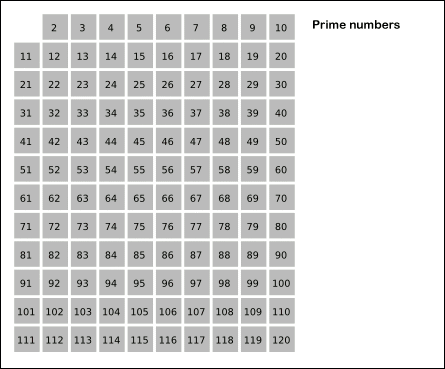
The Program
Now you know what the idea is, lets look at the program.
1package main
2
3import (
4 "fmt"
5 "math"
6
7 "github.com/gophercoders/simpleio"
8)
9
10func main() {
11 var upperLimit int
12 upperLimit = 2
13 fmt.Print("Enter a number between 2 and 10,000: ")
14 upperLimit = simpleio.ReadNumberFromKeyboard()
15
16 // This is the first trick
17 // The || means OR. If the upper limit is > than 10000,
18 // OR the upper limit is < 2 then the number is out of range.
19 // If EITHER condition is true then user typed in a number that is out
20 // within the range of valid numbers that we need. In this case we need
21 // to ask them again until they do enter a number that is within
22 // the range we need.
23 for upperLimit < 2 || upperLimit > 10000 {
24 fmt.Print("Enter a number between 2 and 10,000: ")
25 upperLimit = simpleio.ReadNumberFromKeyboard()
26 }
27 var squareRootOfUpperLimit int
28 squareRootOfUpperLimit = int(math.Sqrt(float64(upperLimit)))
29
30 // This is the second trick
31 // We need to create a BIG list of true and false values.
32 // We use something called a slice to do this.
33 // This creates the long list for us in memory.
34 // When we create it every entry in the list is set to false for us.
35 var factors []bool
36 factors = make([]bool, upperLimit+1)
37
38 fmt.Print("The prime numbers up to ")
39 fmt.Print(upperLimit)
40 fmt.Println(" are: ")
41 var candidateNumber int
42 for candidateNumber = 2; candidateNumber <= squareRootOfUpperLimit; candidateNumber = candidateNumber + 1 {
43 if factors[candidateNumber] == false {
44 fmt.Print(candidateNumber)
45 fmt.Print(" ")
46 var multiple int
47 for multiple = candidateNumber * candidateNumber; multiple <= upperLimit; multiple = multiple + candidateNumber {
48 factors[multiple] = true
49 }
50 }
51 }
52
53 for candidateNumber = squareRootOfUpperLimit; candidateNumber <= upperLimit; candidateNumber = candidateNumber + 1 {
54 if factors[candidateNumber] == false {
55 fmt.Print(candidateNumber)
56 fmt.Print(" ")
57 }
58 }
59 fmt.Println()
60}sieve.go program.
Before we talk about how this program works you need to run it. When you do that you should see something like this
Enter a number between 2 and 10,000: 120
The prime numbers up to 120 are:
2 3 5 7 11 13 17 19 23 29 31 37 41 43 47 53 59 61 67 71 73 79 83 89 97 101 103 107 109 113If you look carefully at this list of prime numbers you’ll see that it matches the list of prime numbers in the animation.
If you look at the program you can see that it contains four loops. One while loop pattern between lines 23 and 26 and three for loop patterns between lines 42 and 51, 47 and 49, and 53 and 58.
There also two new things in the program which we will describe as we go along.
First Ask the User for the Upper Limit
Lets start by looking at lines 11 to 14. Our first task is to ask the user what the maximum number should be.
var upperLimit int
upperLimit = 2
fmt.Print("Enter a number between 2 and 10,000: ")
upperLimit = simpleio.ReadNumberFromKeyboard()We only want to know the prime numbers up to some maximum number.
This maximum number is stored in the upperLimit variable. Then we use
the output pattern to ask the user what the number should be. Followed
by the input pattern to read the maximum number that the user typed in.
Now we come to the first loop, the while loop pattern. Lets look at lines 23 to 26 more closely.
for upperLimit < 2 || upperLimit > 10000 {
fmt.Print("Enter a number between 2 and 10,000: ")
upperLimit = simpleio.ReadNumberFromKeyboard()
}This is just a while loop pattern, but this time the condition part is
more complex. To explain this let’s think about what we want the program to
do when the user enters a value for upperLimit.
We know from maths that zero and one are not prime numbers. So if the user typed
in 1 for the upperLimit we know this is a mistake. If the user does this we
know we have to ask the user to type in a new number. We want the same thing to
happen if the user types in zero.
We also know from maths that a prime number must be a positive number. So we also have to reject any negative numbers that the user types in.
If you put all of this together you end up with a condition like this:
upperLimit < 2
This checks the lower limit that we asked the user to type a number between. But we also have an upper limit that we need to check.
The upper limit that we asked the user to type in must not exceed 10,000. We have to check this which gives us a condition like this:
upperLimit > 10000
Now comes the new part, the first trick. If just one of these conditions is true then we know the user must have typed a number that is outside of the range of numbers we want. In this case we have to ask the user to type the number in again.
We can do this by combining the results of each of the condition tests. To
do this we use a logical OR operation. This is typed ||, SHIFT+
\ typed twice. The logoical OR works like this.
It tries the first condition, the upperLimit < 2 part. If this is true, then
it executes the loop, which asks the user to type in the number again.
If the first condition, upperLimit < 2 is false, then it tries the second
condition, the upperLimit > 10000. If this condition is true then it
executes the loop.
If the second condition is, upperLimit > 10000 is also false, then both
conditions were false and the loop is skipped completely. If the loop
is skipped completely, then upperLimit must be within the range we need,
2-10,000 (inclusive).
Like any loop, the condition, or more correctly in this case, both conditions, are checked again. Only when both conditions are false is the loop skipped.
The overall effect is to keep asking the user to type in a number until they they type one in that is within the range, but only if the number they typed initially was outside of the range.
Don't Panic!
Don’t panic, if you don’t fully understand this. Just trust that it means
that the condition in the for is true, so the loop will run, if either of
the two tests is true.
We are going talk about logical operators and how to use them in a later lesson. We’ll explain things fully then.
Then We Add an Optimisation
The next lines of interest are lines 27 and 28
var squareRootOfUpperLimit int
squareRootOfUpperLimit = int(math.Sqrt(float64(upperLimit)))If we know what the square root of the upperLimit is we can use this to make
the program run faster by performing less calculations. This is called an
optimization.
The square root of number is the number which when multiplied by itself gives you the original number back. For example the square root of 9 is 3, because 3 × 3 = 9. For 16 it’s 4, for 25 it’s 5.
Line 42 uses the Sqrt function from the math package to work out the square
root for the upper limit. The Sqrt function expects a floating point number
to be passed to it. So, we have to convert the integer number to a floating
point number using a type conversion. The type conversion is the
float64(upperLimit)part. We are converting to a floating point type, a float64 the value of
upperLimit which we defined earlier as an int, integer number type.
The answer of the Sqrt function is also a floating point, float64 type.
But we only want the integer part of the answer. We want to throw away
everything after the decimal point. This is called truncating the number.
We do this with another type conversion, this time converting to an int type.
This type conversion is the
int(math.Sqrt(...))part. Putting both conversions together in one line and adding the variable assignment gives you the final from:
squareRootOfUpperLimit = int(math.Sqrt(float64(upperLimit)))We’ll explain how we use the square root when we talk about the first for loop pattern starting on line 42.
Then We Make a Long List
This takes us to the next trick on lines 35 and 36.
var factors []bool
factors = make([]bool, upperLimit+1)We need to have a list numbers that we can mark as prime or not prime. This is how we achieve this. Except, we don’t have a list of numbers. We use a list were each element in the list is either true, meaning it has factors, so its not a prime, or false meaning, it has not got factors so it is a prime number. Go has a special type of these true or false values called bool. The numbers are represented by the position in this list.
Lets take the numbers 0, 1, 2, 3 and 4 as the examples. The list always starts at zero. We know that zero is not a prime number. So we want the list at position zero to be true. We also know that one is not a prime number so we want the list at position one to also be true. But two is different. It is a prime number so we want the list at position 2 to be false. Three is also prime, so it’s position should be false. Four is a multiple of two, so it’s position should be true.
If we use T for true and F for false we want the list to start like this:
| Position | 0 | 1 | 2 | 3 | 4 |
| Has factors? | T | T | F | F | T |
Be Careful
The list contains a list of all numbers up to the upperLimit. If a number has
factors, then its position in the list is marked as true. The number cannot be
prime. If the number has no factors then it is prime, so it is marked as false.
At the end of the process, any numbers, which are still marked false are the prime numbers.
So how do we do this? Line 35 is the first part
var factors []boolIt says to create a variable called factors that is a list, or as Go calls it a
slice, that can only hold the values true or false. We don’t yet tell Go how
big we want to make this slice. The [] just means we want a slice and not
a single variable of type bool
Then on line 36
factors = make([]bool, upperLimit+1)we tell Go how large we want the slice to be using the special make function.
We tell Go to make the slice one bigger than upperLimit. We need to be one
bigger because we have to count zero. So if upperLimit was 120 we want a
slice with 121 elements in it, numbered 0,1,2,3,4…. all the way up to
…119,120.
Make also needs to know what type we want to create because it can be used to
create different types. So we have to tell it that we want a slice of bool types
with the []bool bit.
Don't Panic!
Don’t panic, if you don’t fully understand this. Just think of factors as a
very long list, that can only contain true, or false at each position in the
list. Just like the table above, but bigger. This is all you need to understand
how the sieve program works.
We’ll be talking more about slices, and how to use them in a later lesson. We’ll explain things fully then.
Then We Sieve The Numbers
Now that we have everything we need setup, we can start to look for the prime numbers. This uses a for loop pattern and happens on lines 41 to 51.
var candidateNumber int
for candidateNumber = 2; candidateNumber <= squareRootOfUpperLimit; candidateNumber = candidateNumber + 1 {
if factors[candidateNumber] == false {
fmt.Print(candidateNumber)
fmt.Print(" ")
var multiple int
for multiple = candidateNumber * candidateNumber; multiple <= upperLimit; multiple = multiple + candidateNumber {
factors[multiple] = true
}
}
}This is how we remove all of the numbers that are not primes from the list. Let’s walk through the code to explain it.
candidateNumber is the number we want to test to see if it is a prime. It is
also the position in the slice.
Let’s imagine that the upperLimit was 16. So the square root of 16 is 4.
So we start with candidateNumber = 2, and we know 2 is less than 4. The test
candidateNumber <= squareRootOfUpperLimit is true so we start to execute
the loop.
We know that the slice intially contains false at every position. The if
statement condition, factors[candidateNumber] == false becomes
factors[2] == false and is true. The number inside the square brackets, [
and ] just means give me the value in the slice at this position.
So, [2] means give me the value in the slice at position number 2.
This is really the third element in the slice if you look at the table above.
This condition is true. So we print out the candidateNumber because we know
it is prime.
The Nested Loop
Now we need to take out any multiples of the candidateNumber. These numbers
cannot be prime numbers because they are factors of the candidateNumber.
To do this we need another loop, inside, or nested, within this loop. This nested loop uses a for pattern and looks like this:
var multiple int
for multiple = candidateNumber * candidateNumber; multiple <= upperLimit; multiple = multiple + candidateNumber {
factors[multiple] = true
}This is how we remove the multiples, the non prime, numbers from the slice.
The loop starts at the first multiple of the candidateNumber which is
the candidate number squared, candidateNumber * candidateNumber. This is
the initial value of multiple. If candateNumber was 2 then multiple starts
with the value 4.
The loop runs until the the value of multiple exceeds the upperLimit.
This means the loop will stop when we try to go beyond the end of the slice.
multiple is 4 and this is less than 16, the value of upperLimit so the loop
executes. Inside the loop we set the slice at position multiple, which is 4,
to true to indicate that the the number, 4, is not prime.
Not we reach the for loops post statement. This increases the value of multiple
by the candiateNumber to give you the next multiple. So when multiple is 4
and candidateNumber is 2 the new value of multiple is 6.
The process then repeats.
If you continue to work this out for the following loop iterations, you will see that this marks the numbers 4, 6, 8, 10, 12, 14 and 16 to true
We are relying on this inner loop to mark all the multiples of the
candidateNumber all the way to the end of the slice. The condition
in the loop
multiple <= upperLimit
ensures that this is the case.
Once the inner loop has completed, all of the multiples of the candidateNumber
have been removed. This also completes a loop iteration of the outer loop.
Now Back To the Outer Loop
The program now jumps back to the top of the outer loop, on line 42, and executes the for loops post statement:
candidateNumber = candidateNumber + 1
This increases the candidate number. The for loops condition of
candidateNumber <= squareRootOfUpperLimit
is then retested. If this is true, then the loop body runs and attempts to remove
multiples of the next candidateNumber which is not already marked as false.
Back to squareRootOfUpperLimit and the Optimisation
We use squareRootOfUpperLimit speed things up by reducing the number of times
the outer loop runs. Lets explain this with an example. If we assume that the
value of upperLimit was 100, the the square root of 100 is 10.
If we pretend that the outer for loop looked like this:
for candidateNumber = 2; candidateNumber <= upperLimit; candidateNumber = candidateNumber + 1 {
// everything inside the loop is unchanged
}then this loop goes around 100 - 2 + 1, or 99 times. Remember there are 101 elements in the list because we need to count the zero.
But that 99 is much larger than the 10 - 2 + 1, or 9 times that we would need if we used the square root of the upper limit.
So the computer has more work to do.
Now if we look at the test of the inner for loop
for multiple = candidateNumber * candidateNumber; multiple <= upperLimit; multiple = multiple + candidateNumber {
// everything inside the loop is unchanged
}when candidateNumber reaches 11, the initial value of multiple, as
calculated by the loops initalise statement is 11 * 11, or 121.
But 121 is larger than the value of upperLimit which is 100. So the condition
in the for loop is always false when candidateNumber is larger then 10, the
square root of 100. But the computer always has to do the multiplication and
assignment to multiple and then the test to find this out.
This all takes tiny amounts of time. But if we have to do this 99 times, the number of times that the outer loop goes around this all adds up.
So the less things we ask the computer to do, in other words the less instructions the computer has to execute, the faster the program runs.
In this case the optimised version, the version we have used, that uses the
squareRootOfUpperLimit is about three times faster! That’s why we need to
work out and use the squareRootOfUupperLimit.
Finally We Just Print the Remaining Primes
The final part of the of the program is really easy. It’s just the last for loop on lines 53 - 58. This is another for loop pattern.
for candidateNumber = squareRootOfUpperLimit; candidateNumber <= upperLimit; candidateNumber = candidateNumber + 1 {
if factors[candidateNumber] == false {
fmt.Print(candidateNumber)
fmt.Print(" ")
}
}This loop just looks at at every element in the slice from position squareRootOfUpperLimit until the end. If the element is marked as false
then the program prints out the position of the element, the candidateNumber,
followed by a space.
The loops initialise statement sets candidateNumber equal to
squareRootOfUpperLimit. The post statement in the loop increases the value
of candidateNumber by one on each iteration.
